How do you migrate from UA to GA?
- Vivien Koh
- Jun 9, 2023
- 2 min read
Struggling to migrate to GA4 with the foreign interface and tedious restructuring? You are not alone. In this blog, we give you an overview of the GA4 migration process, and crucial things you should not miss as a marketer to make your migration to GA4 successful.

📌 GA4 Migration Essentials: A Marketer's Guide to a Seamless Transition
1️⃣ Audit your UA account
Make a list of key integrations and metrics you tracked with UA. Then, assess what to keep tracking, what you can stop tracking, and any new metrics you want to start tracking in GA4.
This audit will ensure you do not miss anything vital in your new GA4 property, especially since there are many differences between GA4 and UA metrics.
Some useful UA metrics are events, Goals and Custom Dimensions/Metrics. Popular integrations include BigQuery, Google Ads and Google Optimize.
2️⃣ Launch your GA4 property
UA has a GA4 Setup Assistant to help you set up GA4. A checklist of what data GA4 will collect from UA will show up, from which you can verify whether your UA audit metrics are included. After creating the GA4 property, check that data is being successfully collected in the next few days.
3️⃣ Migrate other UA events and set up integrations
The GA4 Setup Assistant may not migrate all the metrics you need, hence this is the time to check what is missing and migrate those items. Note that some UA metrics are named differently or removed in GA4, so check out those differences first before creating a new event.
4️⃣ Run parallel tracking on UA and GA4
By running UA and GA4 on the same sites concurrently, you can compare the numbers being collected by the two properties to help you identify discrepancies and fix them accordingly.
This may not be possible if you do not manage to migrate to GA4 before UA stops collecting information, hence it is important to migrate as soon as you can.
5️⃣ Archive Historical Data
While you have a minimum of 6 months after July 1st to access your UA data, you should start planning how to archive them soon as it may take some time.
Downloading everything can be time-consuming. Hence, we advise you to reflect on what historical data you regularly need and at what interval. Archive your data accordingly.
To prevent Google from sampling data, do not pull a lot of data at once. Instead, break down your downloads into smaller groups of data to retain as much information as possible.
📌 Make your GA4 Migration easy with us!
We know migrating to GA4 can be frustrating, overwhelming and tedious. As UA tracking will cease in just 3 weeks, businesses are now rushing to swiftly transition away from UA.
As a data-driven strategic consulting and digital marketing agency, VKT is updated on recent data analytics trends to provide the best marketing solutions for our clients. Hence, we are equipped with the technical expertise to make your GA4 migration a smooth one.
If you’re interested in our services, contact us today for a 𝐂𝐨𝐦𝐩𝐥𝐢𝐦𝐞𝐧𝐭𝐚𝐫𝐲 𝐆𝐨𝐨𝐠𝐥𝐞 𝐀𝐧𝐚𝐥𝐲𝐭𝐢𝐜𝐬 𝟒 𝐂𝐨𝐧𝐬𝐮𝐥𝐭𝐚𝐭𝐢𝐨𝐧 via https://www.vktransformation.com/ga4!
Sources:

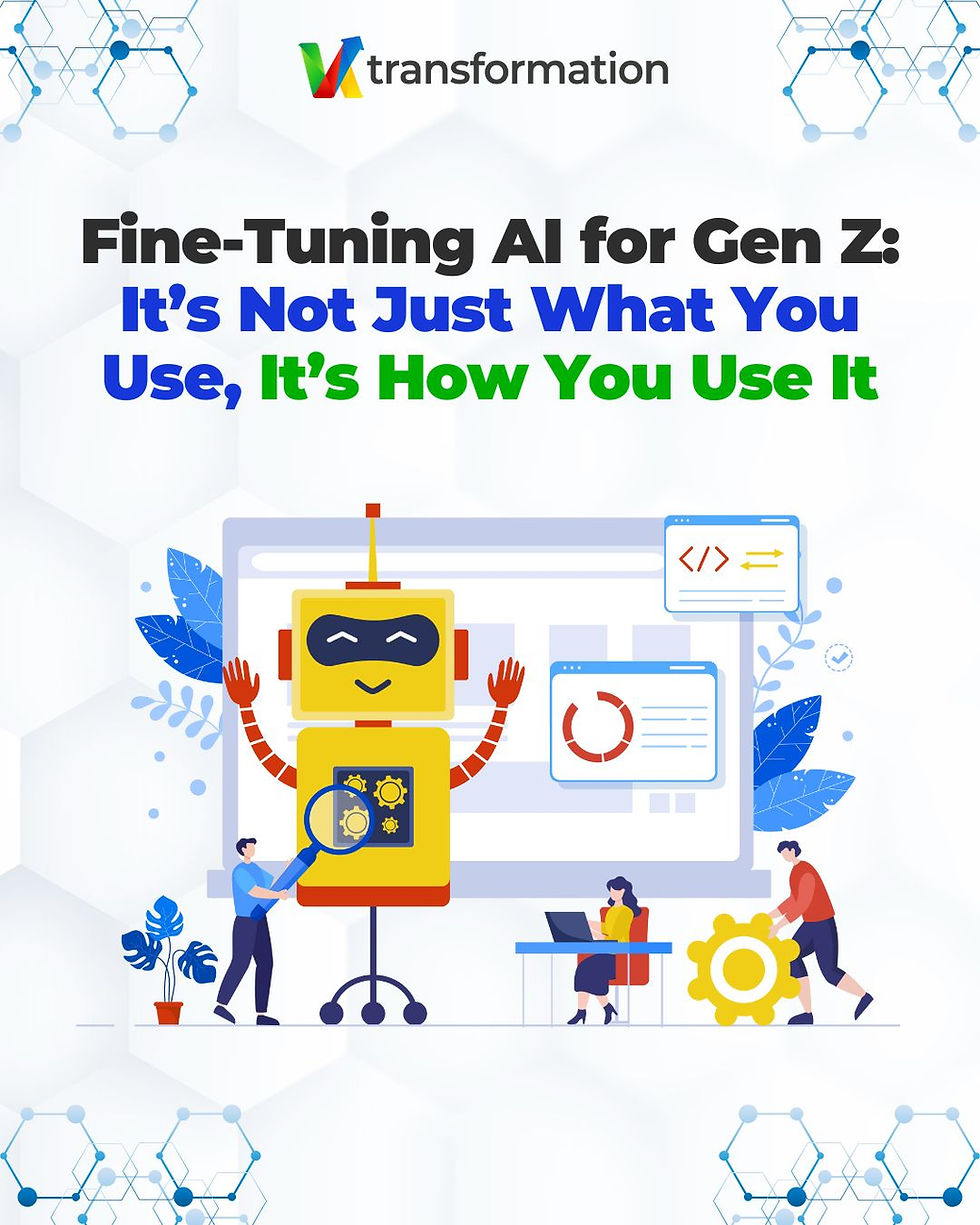

Comments